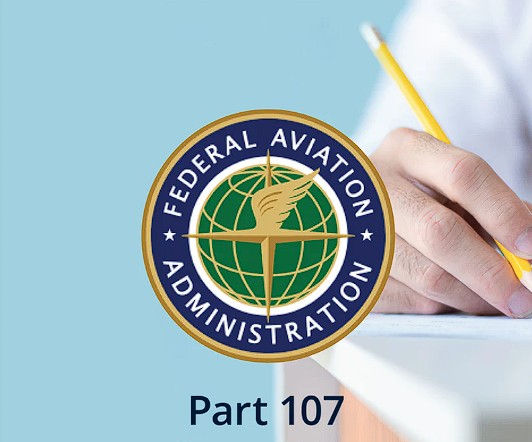- Apr 8, 2025
- 5 min read

As a beginner pilot, one of the most important skills you’ll need to develop is the ability to read aviation sectional charts. These charts are vital tools for navigating the skies safely and efficiently, especially when flying under the FAA’s Part 107 guidelines for commercial drone operations. In this guide, we'll walk you through the basics of sectional charts, breaking down the complex information into digestible steps to help you pass the FAA Part 107 exam and become a confident pilot.
What Is a Sectional Chart?
A sectional chart is a detailed, visual map that provides essential information about the airspace, terrain, and navigational aids over a particular area. They are designed to help pilots safely navigate their flights, avoid hazards, and comply with airspace regulations. Sectional charts are used by both manned aircraft and drone operators, and they're a fundamental tool for flight planning.
These charts are highly standardized, so once you understand how to read them, you can apply the same skills to any sectional chart you encounter.
Key Elements of a Sectional Chart
Let’s break down the key components of a sectional chart, which will help you understand how to use them in your flight planning:
Airspace Classifications
One of the most important things to know when using a sectional chart is the airspace classification. There are several different types of airspace, and each has its own rules and regulations. These airspaces are color-coded and marked with specific lines on the chart.
Class A Airspace (Solid Blue Line): Generally, this is high altitude airspace, from 18,000 feet up to 60,000 feet. Pilots need specific training and certification to fly in this airspace.
Class B Airspace (Solid Blue Line with an Inner and Outer Circle): This airspace is typically around major airports. Drone operators must stay out of Class B airspace unless they have special authorization from the FAA.
Class C Airspace (Dashed Blue Line): Class C airspace surrounds most medium-sized airports. Similar to Class B, drone operators need permission to fly within this airspace.
Class D Airspace (Dashed Blue Line): This is around smaller airports. Drone pilots can usually fly in this airspace but must communicate with air traffic control (ATC) before doing so.
Class E Airspace (Magenta Dotted Line or Fade-to-Blue): This is the most common airspace for drones and manned aircraft and is usually found above 1,200 feet AGL (Above Ground Level). Special rules apply in certain regions, so be mindful of your surroundings.
Class G Airspace (Unmarked): Unlike Class A, B, C, and D airspace, which are controlled airspaces managed by air traffic control (ATC), Class G airspace does not have ATC oversight, meaning pilots can operate without direct communication with ATC, though they still must follow other flight rules and guidelines.
Understanding these classifications is crucial for Part 107 operations because they help you determine where you can and can’t fly your drone.
Topography and Terrain
The sectional chart provides detailed information on terrain features, such as mountains, rivers, valleys, and other natural landmarks. Understanding this feature is essential for both safety and navigation.
Contour Lines: These lines indicate changes in elevation. If the lines are close together, it indicates steep terrain. If they are spaced far apart, the terrain is flatter.
Airport Elevations: Sectional charts also display the elevations of airports in feet above sea level (ASL). This helps pilots understand how high an airport is located and anticipate any changes in altitude during takeoff or landing.
For drone operators, it’s essential to understand the terrain in your operating area to avoid obstacles like mountains, tall buildings, or communication towers.
Navigational Aids
Sectional charts display navigational aids (NAVAIDs) such as radio beacons, VORs (VHF Omnidirectional Range), and waypoints. These help pilots navigate during their flights.
VOR Stations: A VOR is a radio transmitter that allows pilots to determine their bearing from the station. These stations are often marked with a circle or triangle and labeled with a three-letter code (e.g., "LOZ" for Louisville VOR).
Airways: These are similar to highways in the sky and are used by pilots to navigate from one point to another. Airways are depicted as dashed lines and are often labeled with numbers or letters.
Knowing how to use these NAVAIDs is important for flight planning, especially if you're flying in areas with minimal GPS coverage, such as remote regions or urban environments with tall buildings.
Controlled and Uncontrolled Airports
Airports on sectional charts are marked with various symbols, indicating whether the airport is controlled (with air traffic control services) or uncontrolled (without ATC services).
Controlled Airports: Marked with a solid circle, these airports usually have tower services, and all aircraft must communicate with ATC when operating in the airspace.
Uncontrolled Airports: Marked with a small open circle, these airports may not have ATC services, but pilots should still follow certain procedures to avoid conflicts.
As a Part 107 pilot, understanding these symbols is essential, as they help you plan your drone operations and determine where it’s safe to fly and where extra caution is needed.
Other Important Information
Restricted Areas: Areas where flight is prohibited without permission are indicated on sectional charts with blue hatched lines. These might be military bases or sensitive zones.
TFRs (Temporary Flight Restrictions): TFRs are temporary airspace restrictions, often due to events like large public gatherings or wildfire fighting operations. These areas are shown on the chart in a yellow or red shading.
Prohibited Areas: These are airspaces where flight is strictly prohibited, often near military installations or other high-security zones. Prohibited areas are marked with a solid purple circle.
Reading a Sectional Chart Step-by-Step
Now that you understand the basic elements of a sectional chart, let’s walk through a practical example of how to read and interpret one.
Find Your Location: Start by locating the area you’ll be flying in. Sectional charts usually have a grid system of latitude and longitude that helps you pinpoint your location.
Check the Airspace: Look for the different airspace classifications around your area. Pay special attention to whether the area is controlled or uncontrolled and which type of airspace you’re operating in.
Look for Obstacles and Hazards: Check for any restricted or prohibited areas, obstacles like mountains or towers, and other hazards such as airports or powerlines that may affect your flight.
Understand the Elevation: Review the terrain elevations to make sure you’re aware of any high-rise structures or other obstacles in your flight path.
Plan Your Route: Use the chart’s navigational aids, including VORs and airways, to plan your flight route. These will help you stay on course and avoid airspace restrictions.
Tips for Part 107 Pilots
Stay Below 400 Feet AGL: When flying under the FAA’s Part 107 rules, drones are required to stay below 400 feet above ground level. Always check the elevation of the surrounding terrain to ensure you’re staying within the legal limits.
Be Aware of Temporary Flight Restrictions (TFRs): TFRs can change daily, so be sure to check for any new restrictions that may apply before you fly. You can check TFRs using resources like the FAA’s TFR website or apps that provide real-time airspace updates.
Understand Airspace Rules: Before flying in controlled airspace, you must either request permission through the FAA’s LAANC system (Low Altitude Authorization and Notification Capability) or get clearance through the FAA’s Drone Zone for operations near airports.
Conclusion
Understanding how to read and interpret sectional charts is an essential skill for any drone operator, especially those studying for the FAA Part 107 exam. By familiarizing yourself with airspace types, navigational aids, terrain features, and hazard zones, you’ll be better prepared for safe and compliant flight operations. Practice reading sectional charts regularly, and with time, you’ll develop the confidence to navigate the skies with ease.
Good luck with your Part 107 exam, and always fly safely
Michael Hill is the Founder / CEO of Uncrewed Aerospace, an award-winning Drone Technology Company, that helps clients integrate Uncrewed Technology & Ai on the land, in the air, and at sea. Follow our work at www.uncrewedaerospace.com #TheDronePro